Web Module Setup
Make sure you have completed following session(s)
l
None
Steps
1
Click the [ Web Module
Setup ] button from the main screen toolbar
![]()
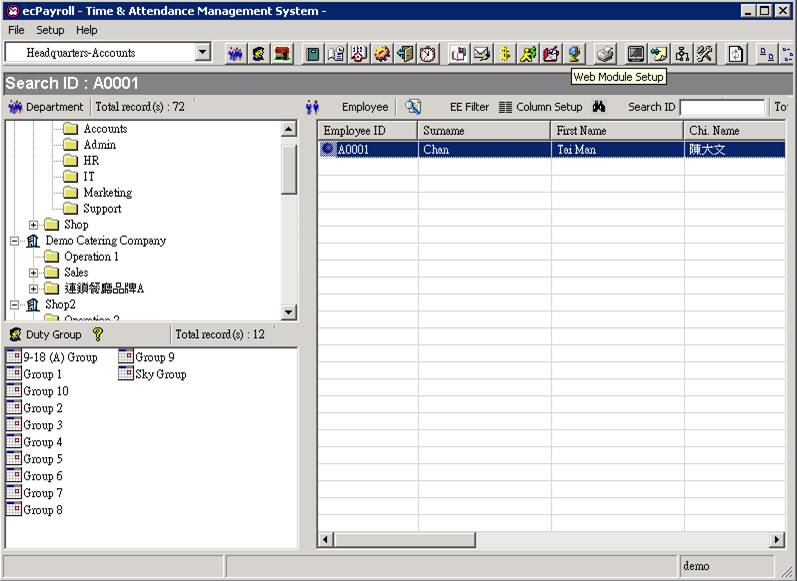
2
The
web module setup screen will be shown as below.
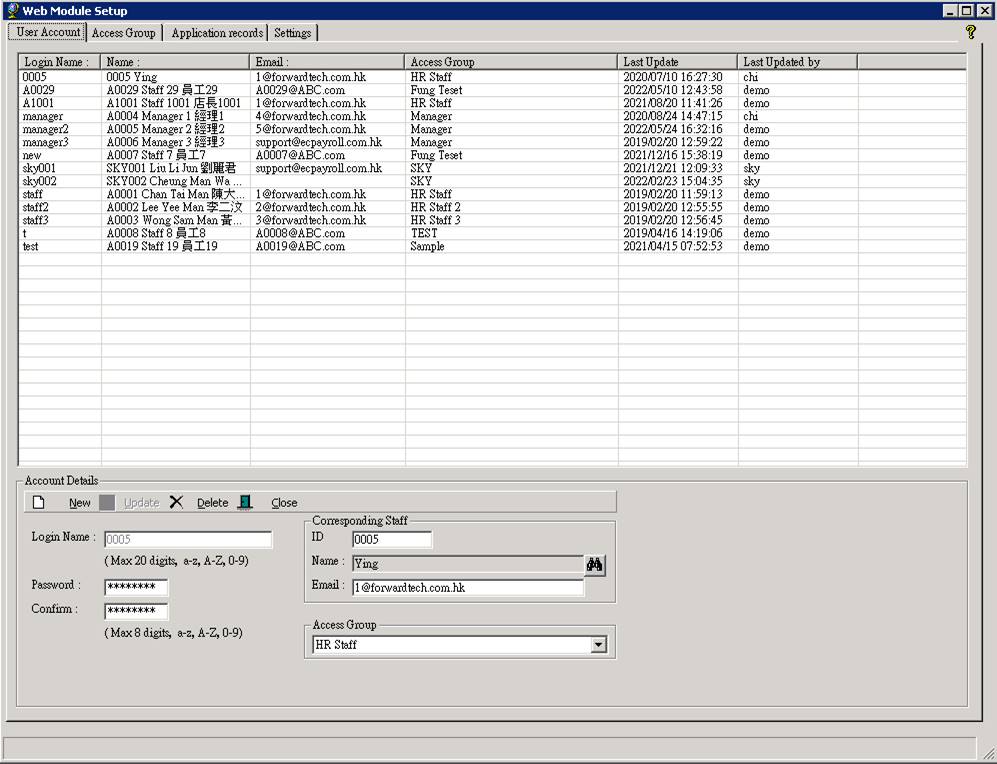
There are several tabs with
different settings such as: ( * Depends on which module(s) you have
purchased. )
|
Tab name |
Description |
Details |
|
User
Account |
Web user
account maintenance |
|
|
Access
Group |
Web user access
group maintenance |
|
|
Application
records |
Showing
all application records of different categories such as : |
|
|
General
Submitted Form 1.
Showing all received forms information which submitted by the staffs
on the web |
|
|
|
Leave
Application 1.
Showing all Leave Apply records with filter. 2.
Approve / Reject particular leave application(s) |
||
|
Leave
Cancellation Apply 1.
Showing all Leave Cancellation applications with filter. 2.
Approve / Reject particular leave cancellation application(s) |
|
|
|
Missing
Punch Card Apply 1.
Showing all Missing Card Applications with filter 2.
Approve / Reject particular application(s) |
|
|
|
OT
Applications 1.
Showing all OT apply records with filter. 2.
Approve / Reject particular OT application(s) |
|
|
|
Duty
Report 1.
Showing all submitted Duty Reports |
|
|
|
1.
Expenses Claim 2.
Showing all Expenses Claim Application records with filter 3.
Approve / Reject particular application(s) |
|
|
|
Settings |
The
setting page of all ESS / MSS modules as shown below : |
|
|
ESS >
Leave > Leave application : 1.
General settings of Leave apply |
l
Configure
the date period of applying approved leave cancellation l
Configure
the Leave balance table in Leave Application Page |
|
|
ESS >
Time Attendance > Punch Card : 1.
Settings for GPS, Camera, and others |
||
|
ESS >
Time Attendance > OT Applications 1.
General OT apply settings |
|
|
|
ESS >
Payroll > Online Payslip 1.
Control payslip publish period |
|
|
|
MSS >
Time Attendance > Virtual Timeclock for site 1.
Settings for Camera, and others |
||
|
MSS >
Time Attendance > Roster 1. Direct Input settings |
|
|
|
MSS >
Time Attendance > Timesheet 1.
General settings for Timesheet approval |
|
|
|
System
> Dashboard > Leave On Today 1.
General settings of showing Today Leave information |
|
|
|
System
> Dashboard > Online News : 1.
Edit news content for publish to web |
||
|
System
> User > Forget password 1.
Settings of how to handle User forget password |
||
|
System
> Email settings : 1.
Define email templates for all emails that will auto sent from the
system. 2.
Other settings for sending email |
Email setup for
e-Leave module |
|
|
System
> Reporting : 1.
Reset report generation queue when locked. |
|

